
Download Omegle for Android
Android 4.0 and higher required.
Download Omegle for PC
Though Omegle PC application is unreleased we can still run the android app on PC by using the following method:
- Download Nox or BlueStacks emulator.
- Complete the installation of your preferred emulator and run it.
- Open Web Browser and open https://omegle.onl/download/
- Install our Omegle APK file via the emulator.
- The app will be running smoothly on your PC.
Supported on Windows 10/8/7/XP (64/32 bit)
Download Omegle for iOS
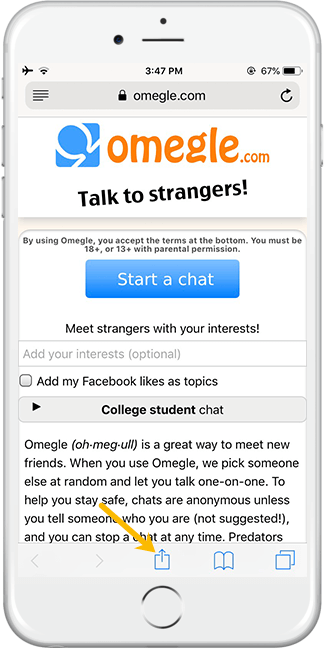
- Go to Omegle.com and click on the icon shown above.
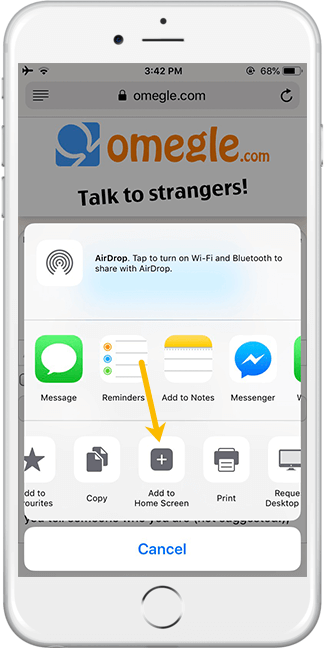
- Scroll right and click on “Add to Home Screen“.
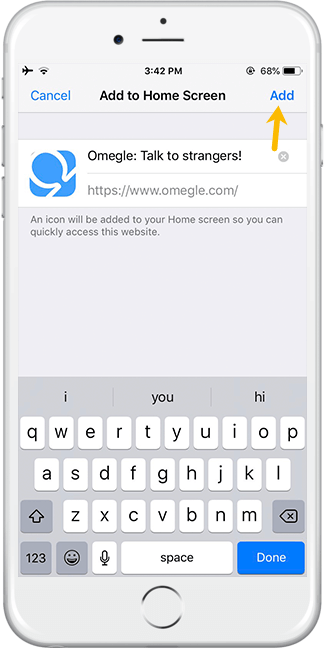
- Add name as preferred (optional) and click “Add“.
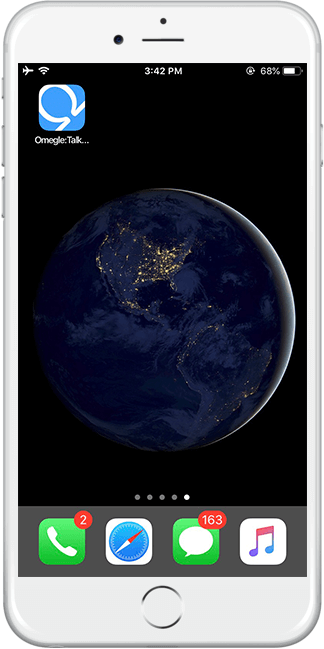
- The Omegle app will be ready for use on your home.
Method support on all iOS versions on iPhone, iPad, iPod.